-
Principal Dashboard
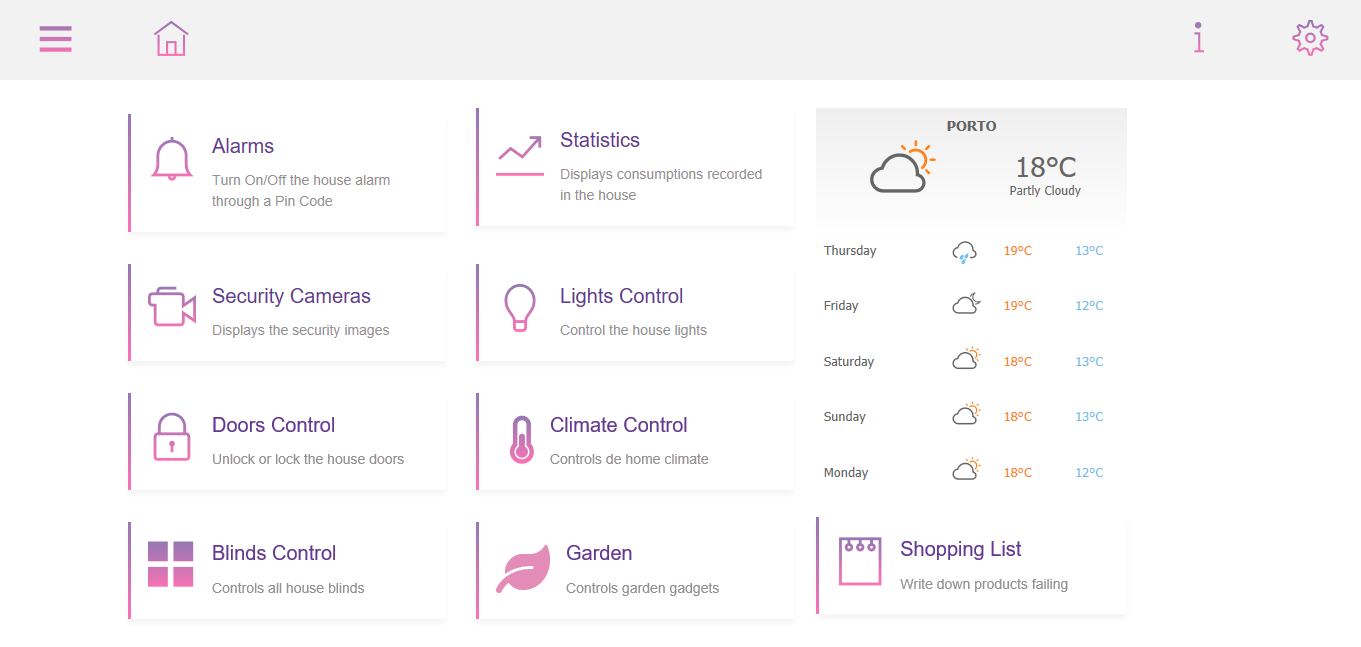
This is the main page. It is through her that we can control the whole house. Each item in the grid has a different functionality, directing the user to a specific page.
Through the navbar, the user can return to the home page through the house icon. In addition, you can access the information page by clicking the info icon, or access the settings page through its icon.
-
Settings Panel
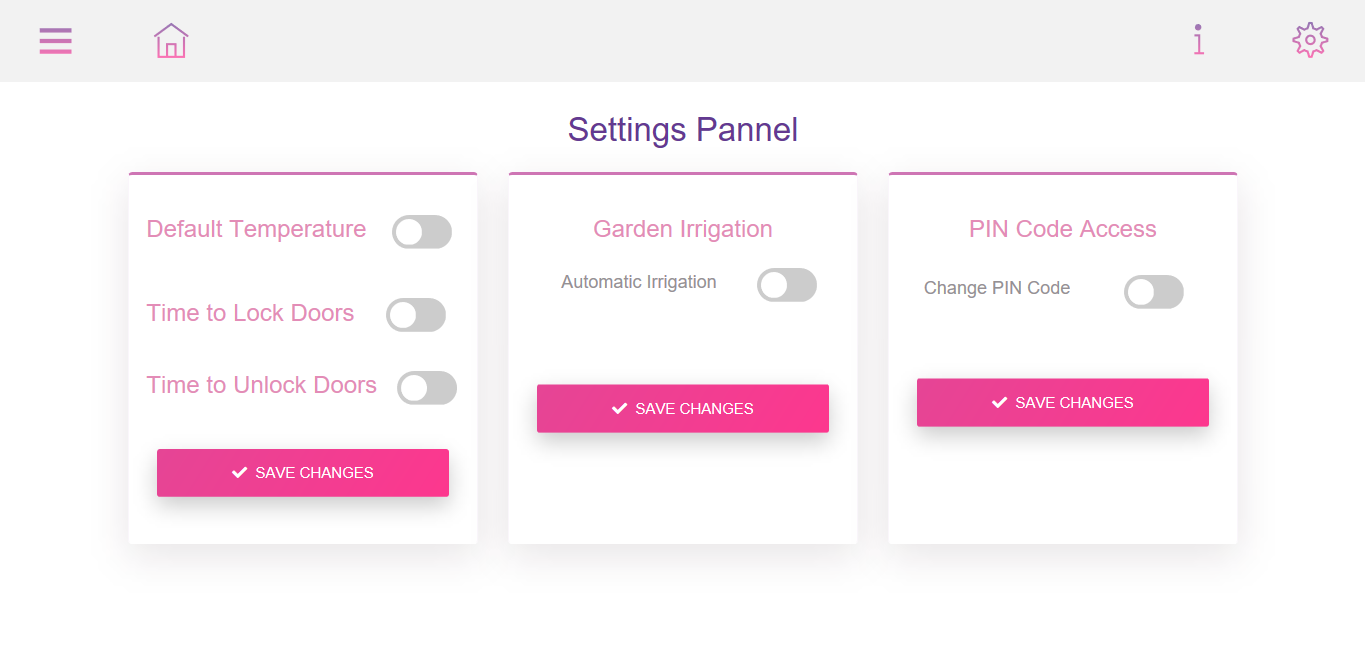
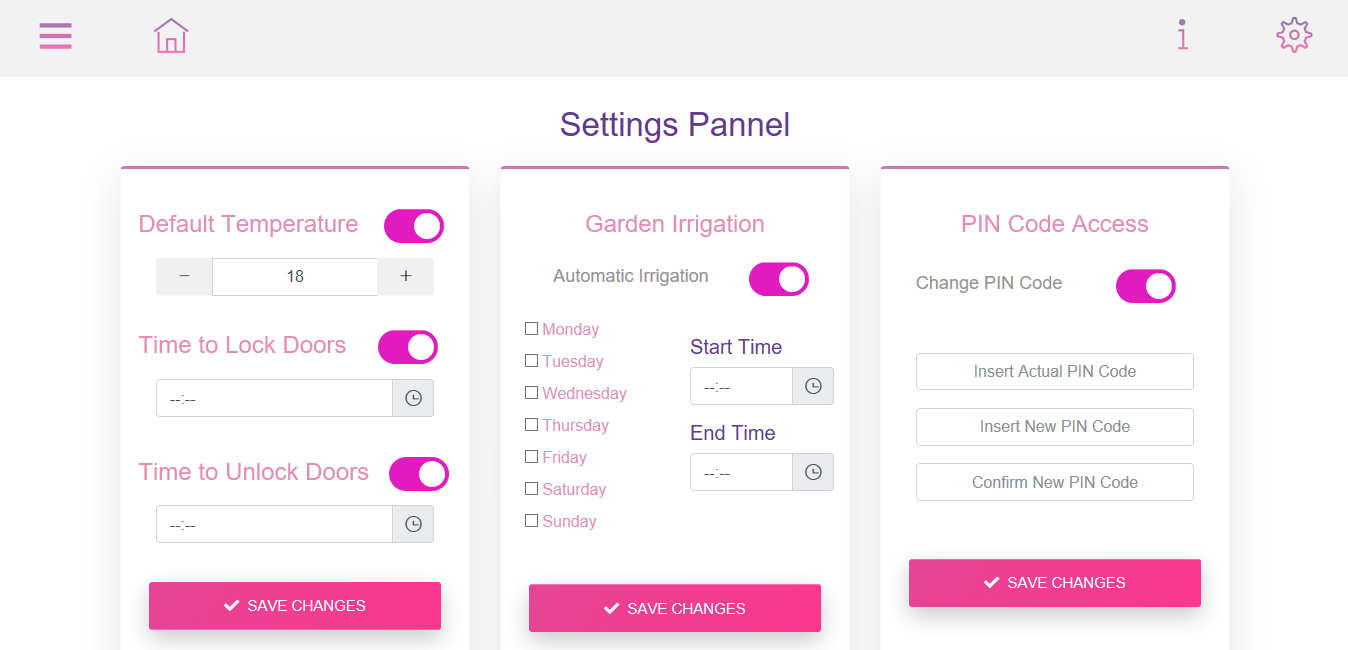
This page is not only for programming certain features automatically, but also for changing certain settings.
The house alarm is only disabled by entering an unlock code: PIN Code. The PIN Code can be changed by swipe in the "Change PIN Code", and entering the current code and a new code.
It is possible to program a temperature by default, and even choose the hours to lock or unlock the doors of the house.
It is still possible to program the irrigation system, by days and indicating start and end times.
All programming fields are shown after the "swipe" in the respective section that you want to change / program.
-
Shopping List
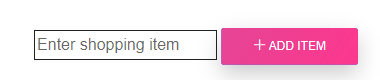
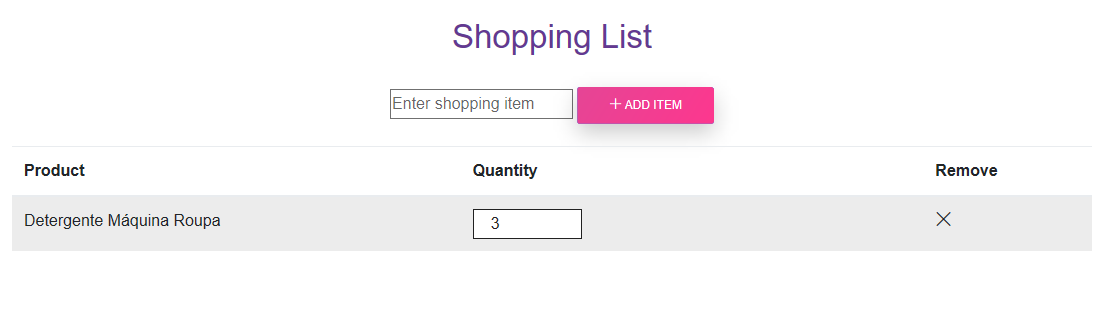
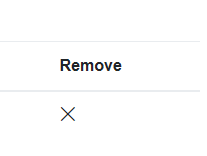
To add a product to the shopping list, simply enter the product name in the field, and click the "Add Item" button.
After the click, the product is added to the list, being possible to change its quantity. The default quantity is always 1 item, and it can be changed in the "Quantity" field by changing the displayed value.
We can also remove the items added by clicking the X in the "Remove" column. After this action, the previously inserted product is removed from the list.
-
Alarm
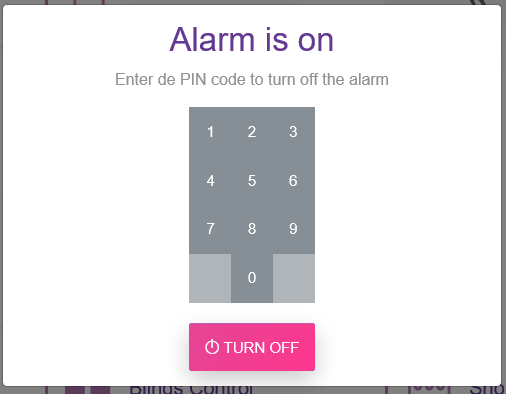
To activate the house alarm, simply click on the "Turn On / Off" button on the main grid. When the alarm is activated, the panel is locked until the alarm is deactivated.
Disabling the alarm requires a PIN code that must be dialed on the on-screen keyboard, and then clicking the button to validate the entered PIN. After this action, the dashboard is again unlocked and it is possible to control the whole house again.
-
Garden Panel
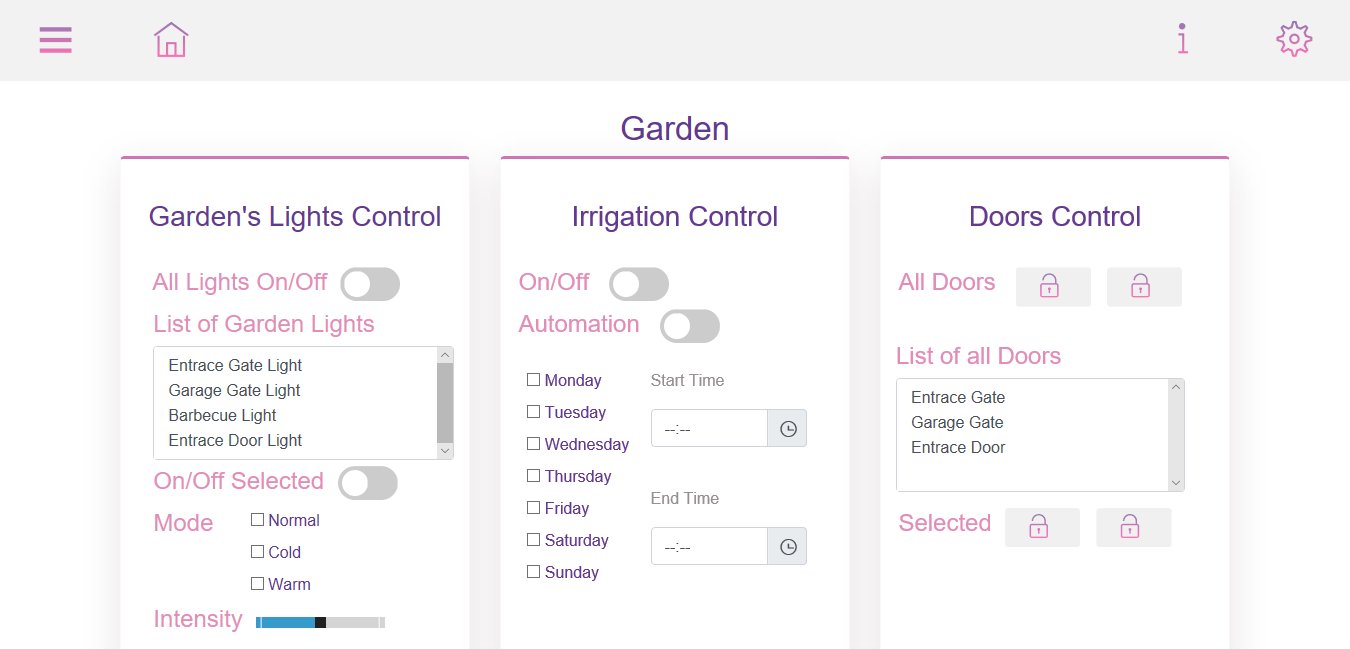
Garden panel controls all the features related to the garden of the house. There are 3 sections that represent the three existing functions: lights, watering and doors.
In the section of the lights we can control the exterior lights, turning off or on all the lights, or even adjusting its intensity and changing its mode. The light mode changes the color of the light.
In the automatic irrigation section, you can not only turn it on / off, but also program it automatically.
Finally, the door section allows you to control all doors from the outside of the house by locking or unlocking them.
-
Lights Control Panel
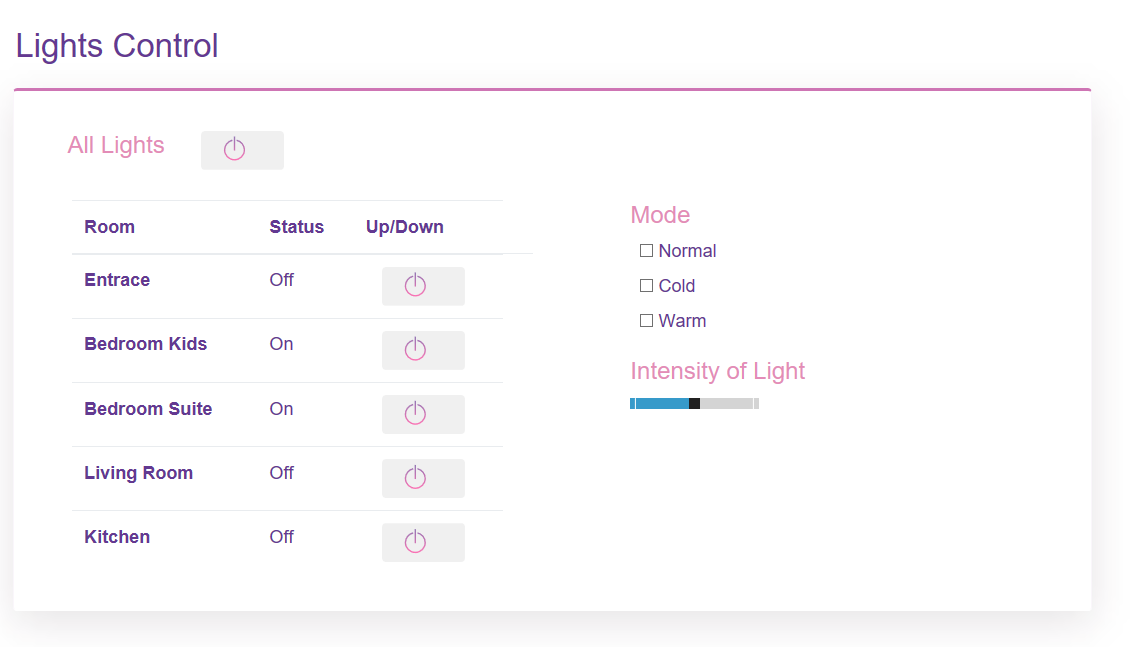
This panel allows you to control all the lights in the house, and you can turn on/off all the lights, or control one by one through the displayed list.
It is possible to increase or decrease the light intensity, allowing to adapt to each moment and the desired environment, but also to change its mode. The light mode is characterized by the color of the light (yellow, white or normal).
-
Climate Control Panel
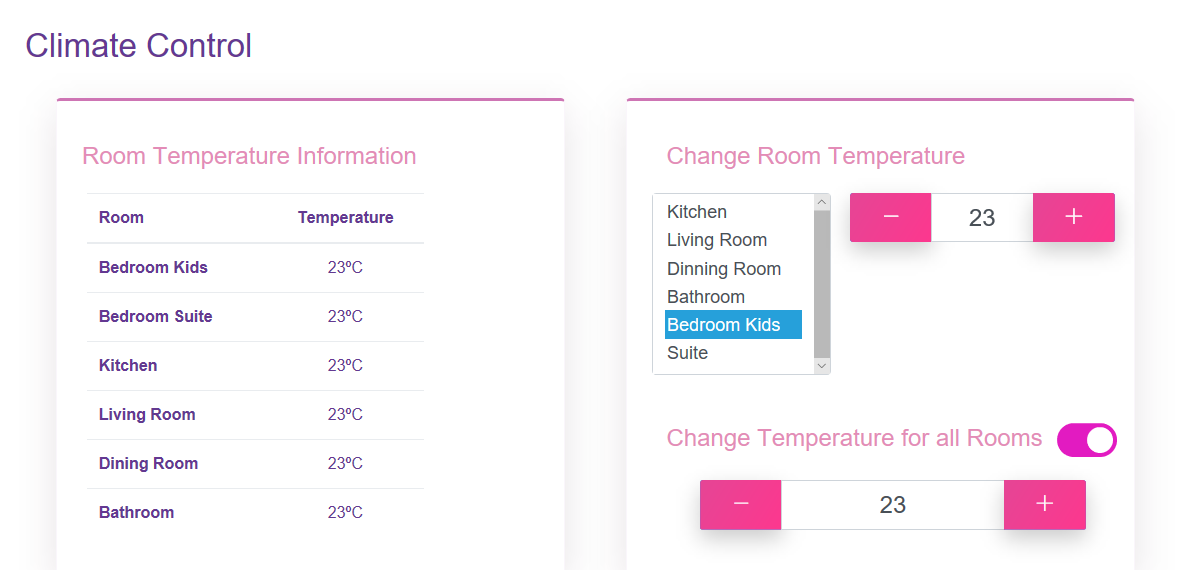
Control of the central heating is done by increasing or decreasing the set temperature.
It is possible to set a temperature for all the compartments of the house, or only for the desired ones using the list of compartments presented.
-
Security Cameras Panel
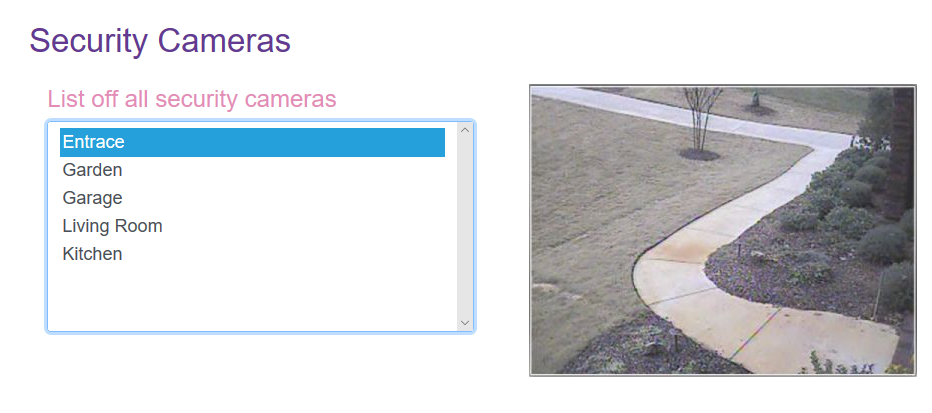
This panel is an information panel that only shows the images captured by the home video surveillance system.
Depending on the camera selected in the displayed list, the image is switched to the respective camera.
-
Blinds
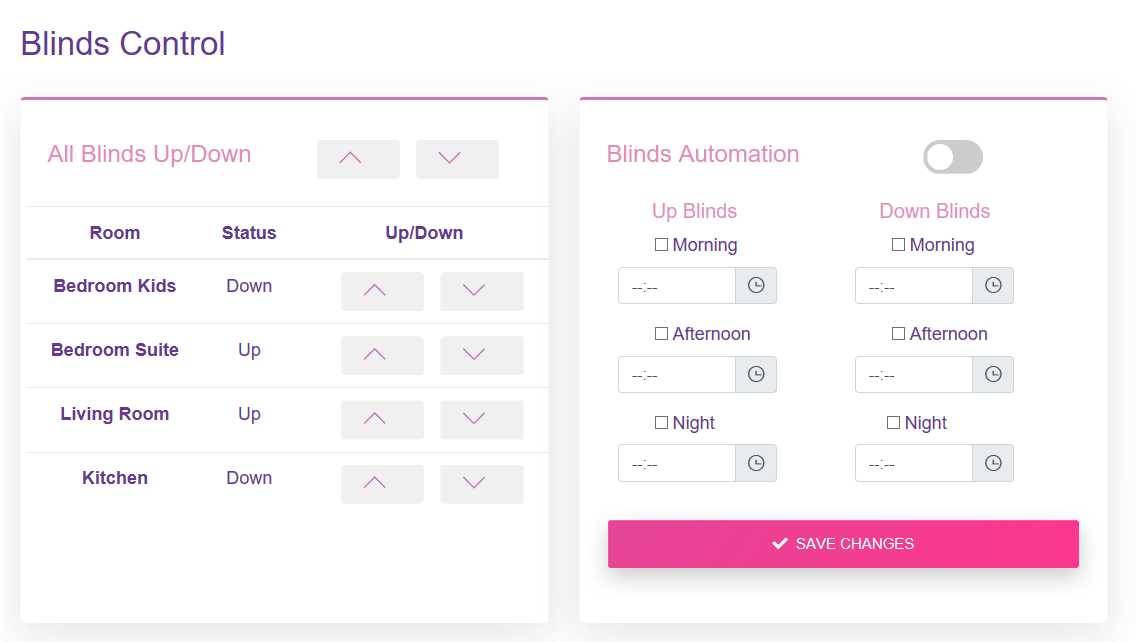
It is possible to control all the shutters of the house, being able to program the hour to which they open or close.
It is also possible to control one by one through the left panel.
-
Doors Control Panel
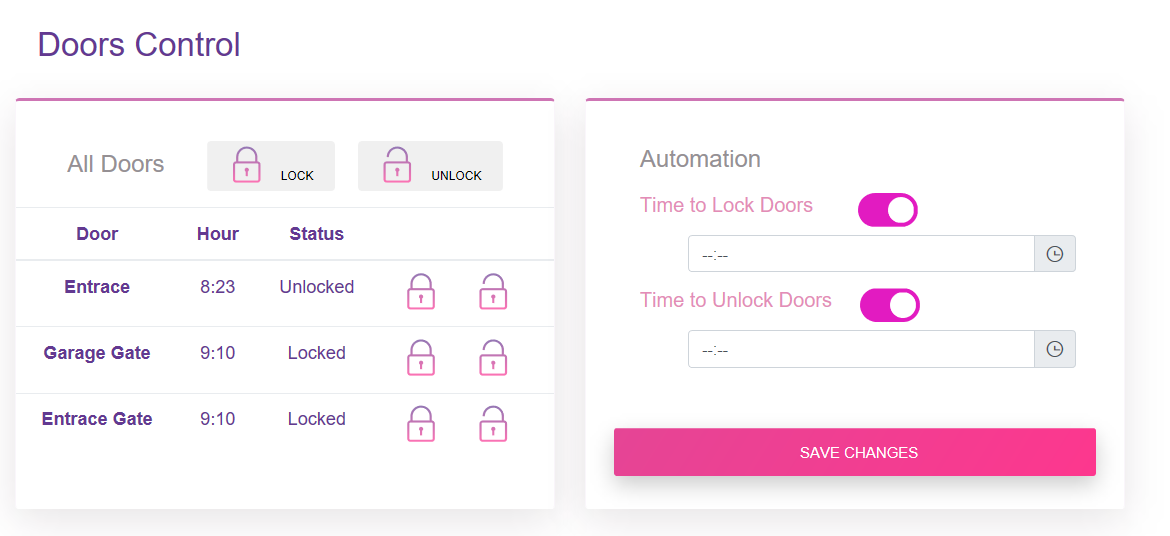
This is not only an information panel that shows all doors in the house with their locking / unlocking information.
It is possible to select a door and lock/ unlock it by clicking on the "Lock" or "Unlock" button on the table, or lock/unlock all doors in the house
-
Statistics Panel
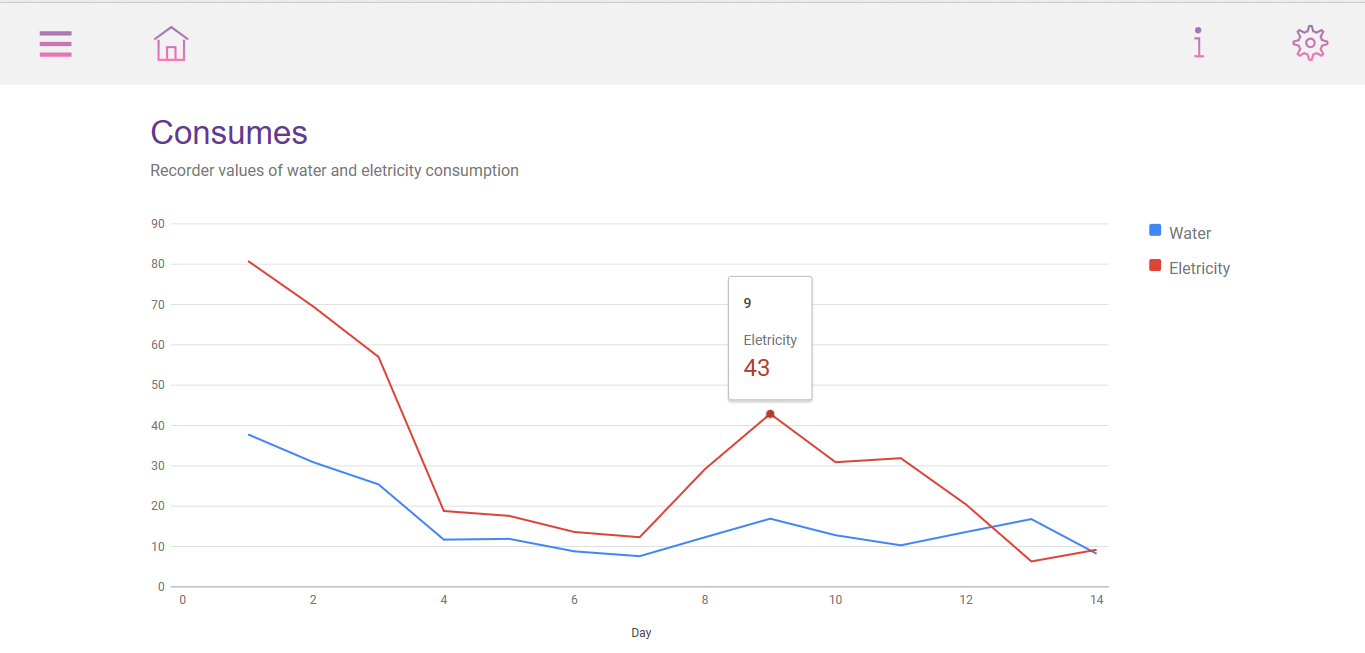
This page is an informative page about the recorded consumption of water or light.
You can see in detail the daily consumption by hovering the mouse on the chart line on the day you want.